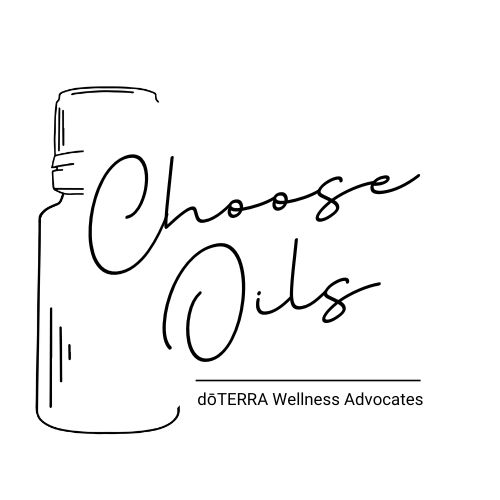
Grow Your Business
on Social Media
Utilize the Empwr Social App & System for growing both online and through vendor booths.
If you're planning on your Business Launch, be sure to work with your Mentor
for scheduling your online classes before starting EmpwrSocial.
STEP 1. Set Up your Empwr Social Account
Empwr Social is an app we use in our business. It's a CRM (customer relationship management) system with made for you funnels and email campaigns. It's a great tool to use as you're sharing doTERRA.
First, you'll need to go to empwrsocial.com and create an account.
Then, you'll need to customize your account with your links and personal information. Next, you'll download the app to your phone.
Now, start learning the features in the Coaching section "App Tutorials".
Finally, add contacts to the app. This is how you'll communicate with your contacts, invite to a presentation, send them funnels or emails.
Watch this video as we walk you through how to do this.
STEP 2. Begin The Attraction Marketing Training
This is an 8-week training on growing your business online through Attraction Marketing and utilizing the EmpwrSocial App.
STEP 3. Start Conversations & Invite
You're ready to start taking action! You will begin by having conversations with your contacts and inviting them to a Presentation.
Work with your upline on the types of presentations you want share. This may be different for each contact. Presentations could include an in-person class, an online class, a one-on-one meeting or sending a video and/or funnel.
You'll want to categorize your contacts by who might be interested in the products, who might be interested in the business, who might give you referrals or who you need to nourish the relationship first.
